How to Create a New Account on Josie
Creating Your Josie Account: A Step-By-Step Guide
Setting up your Josie account is quick and easy! Whether you prefer using your Google account or an email address, we've got you covered. Follow these simple steps and start enjoying the benefits of a personalized job search experience today.
Visit the Josie website and click on the "Sign Up" button located in the top-right corner of the page.
Choose your preferred sign-up method:
- Google Sign-In: Click on the "Sign up with Google" button. You'll be redirected to the Google sign-in page. Enter your Google email and password, then click "Next" to complete the process.
- Email Sign-Up: Click on the "Sign up with Email" button. Fill in the required fields with your name, email address, and a strong password. Click "Create Account" to proceed.
- Congratulations! You've successfully created your Josie account. Now, you can start exploring tailored job recommendations and tools to simplify your job search journey.